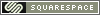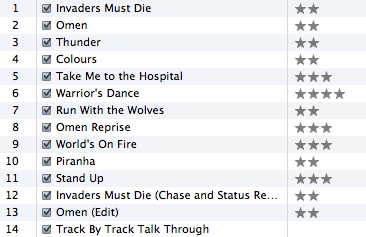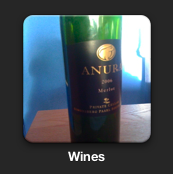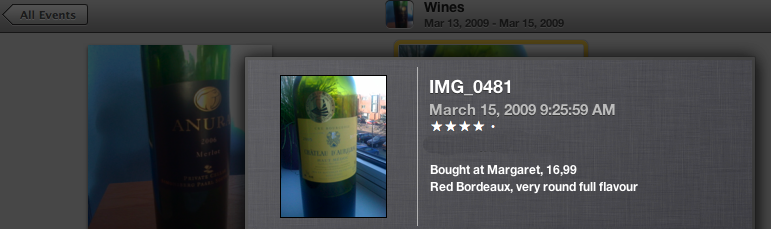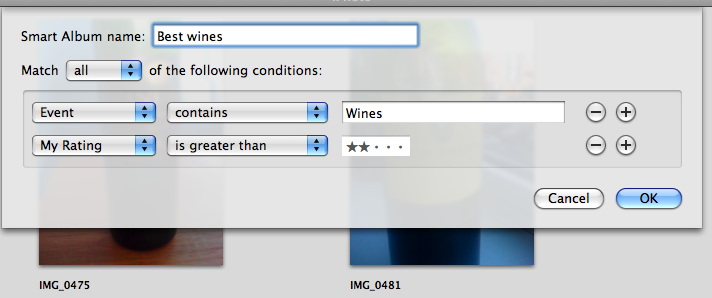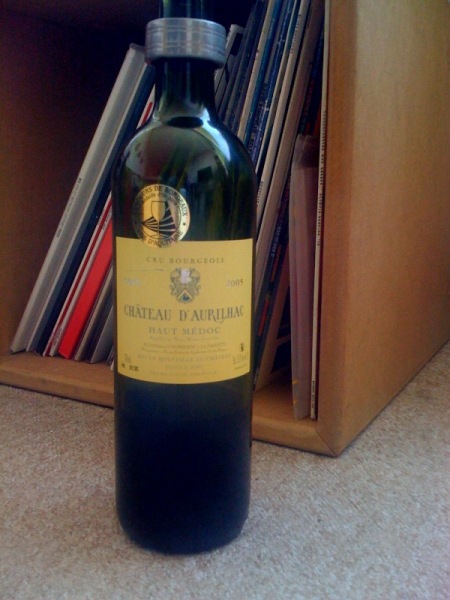If it's a good idea, you'll remember
 Thursday, March 26
Thursday, March 26 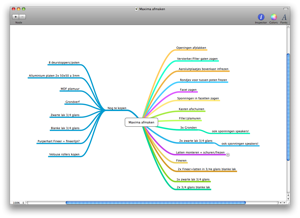 I am over enthusiastic, keep thinking of new ideas, trying to combine different concepts into a new one. As i get older i noticed that it's becoming very tiring, having 5 to 10 new cool things pop up in your head a day. How do i remember them? How do i know which one is really important, has the top priority?
I am over enthusiastic, keep thinking of new ideas, trying to combine different concepts into a new one. As i get older i noticed that it's becoming very tiring, having 5 to 10 new cool things pop up in your head a day. How do i remember them? How do i know which one is really important, has the top priority?
2 years ago i had installed my own wiki onto my Macbook Pro. If i had a new idea, i would put it there, in some page, in a list, with or without some extra explanation. The pages, lists started to pile up. Reading them again and again was fun, but it didn't move me to actually execute them. I had more ideas then i could execute.
The next step was to do some prioritization? Move the really, really, really good ones on top and the "what was i thinking" to the basement. Did that work for me? Sort of, but i kept changing the priorities. This week i would work on a site, next week electronic music. The site was never finished. The electronic music was 80% done. Ideas in your head look a lot nicer then a site half done. It was awful, changing priorities too often meant that i would start on something but never finish it.
I gave up on the wiki, prioritizing. Took too much time and was very frustrating. I did nothing. If i had an idea, i would think, well this is good and then didn't do anything with it. What happened next was amazing! Some ideas kept popping up in my head. After 6 months, some ideas were still there. Hey wait! perhaps they're good and important to me. The cool thing about these recurring ideas are that they stand the test of time.
For example, my girlfriend and i are thinking of moving to another small-city, Rhenen. We've had this idea now for at least 3 years. Every 2 or 3 months we visit the city, we talk about it every week. The idea is again! confirmed. It's important to us. Now in 2 months we'll be selling our apartment.
This website is another fine example. I always have fine discussions with family, friends and colleagues about technology, life and music. I have opinions about, explore and experiment with them. These are things which i want to share with anyone. How to do it? A blog of-course! The website-blog idea has been lingering in my mind for at least 9 months. It still holds up and it's still great.
The "If it's a good idea i'll remember" way of living has given me peace of mind.
My rule of thumb
1. When i have an idea in my head, i think nothing of it.
2. When i get the same idea over and over again, i act upon it.
 life hacking
life hacking