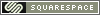Finding little gems hidden in sleeves of 2nd hand records
 Wednesday, March 11
Wednesday, March 11 Yesterday evening i was listening to some vinyl records on my Thorens TD-160 MK 2 with Ortofon 2M Blue needle (no not the knitting kind). I started with some Miles Davis, then some Air (you know, with their hits "All i need", "Kelly watch the stars" and something with a monkey) and lastly put on some Steve Miller Band - Fly like an Eaglewhich i bought 2nd hand recently.
I sat on the couch drinking some wine, bought at the local grocer and noticed some brown piece of newspaper lying on the floor. I reached to pick it up and it was a cutout of a review of the record in German. It must have fallen out of the paper sleeve of the vinyl record when i put it on! I read it, didn't think much of the review itself but the nice thing about it is that somebody put a review of an album in there some 32 years ago (1976) (when i was born ;) ). Perhaps because it was the reason why he or she bought the album, perhaps not, but the record felt personal, like it really belonged to someone.
Anyway that kept me thinking during the day. It's nice that you can attach some information to media, be it a vinyl album, cd or mp3. You can add, pictures, pieces of text to add some personal touches and read the descriptions on your Apple TV or other favorite media center and even discover them 32 years later. So as of today i decided to add some personal notes, reviews, pictures i find to songs in my iTunes library. I can use the description field and artwork to personalize my digital media, to make it mine and not something i just downloaded from the Apple iTunes store like everybody else.
oh before i forget! Here is the piece of brown newspaper i found.
 German review from 1976, Steve Miller Band - Fly like an Eagle
German review from 1976, Steve Miller Band - Fly like an Eagle
 life hacking,
life hacking,  music
music